|
|
Post by punk on Jan 6, 2008 17:51:25 GMT
There you go, this just confirms what I've been saying for a while, That this is one of the best forums on the net,There's no big ego's, friendly, and were all here for the same thing, a good time without all the politics, one up man ship, flaming, and juvenile behavior shit you get on other sites, You guy's frigging Rawk Respect brothers    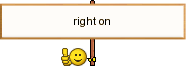 I've been looking for the words to say this very thing. Sparky you said it best.That Outlaws thread had the potential to become a flame war.  Instead it remained a good spirited discussion, with everyone respecting each others opinion. like they all should.  Yawl deserve a pat on the back. Yawl deserve a pat on the back.  |
|
|
|
Post by maryrocksBitch on Jan 9, 2008 21:50:42 GMT
cofi  omg we got the box today    freakin love everything   you are a awesome friend and sending alots of love your way  took pictures of randy with his dragon ;D oh yeah its a very wet dragon now  we are thinking that ralph is going make a like alittle cage for him and hang it from randys ceiling ;D and the flag of the dragon ralph is making a frame for it ;D and my guitar holy shit love it  and my mp 3 didnt mess with it yet now got firgure that out  Ill post the pictures on your space ;D dont know how post them here BUT THANK YOU SO MUCH  |
|
|
|
Post by cofi on Jan 9, 2008 22:18:51 GMT
No problem rocksis  , glad you liked them LOL Like i said the Red Dragon is our Welsh national emblem, It's also our country's flag, Glad you like them, enjoy 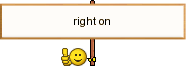 It explains in the general section at the top of the forum how to post photo's. have a great time recording music onto the MP3 Mary, All the best cofi |
|
|
|
Post by maryrocksBitch on Jan 10, 2008 19:55:06 GMT
I need help with my mp3 I already did my cd program in my comp HELP SOMEONE lol
|
|
|
|
Post by punk on Jan 11, 2008 15:50:46 GMT
I need help with my mp3 I already did my cd program in my comp HELP SOMEONE lol  Do you need help converting the CD to mp's??? or ripping the cd or something? I might be able to help. |
|
|
|
Post by maryrocksBitch on Jan 12, 2008 1:25:54 GMT
hi punk ok I installed the software(cd) in my comp and I already got my music on my comp just how do I put the songs on my mp 3    I know you plug the mp 3 in my tower lol |
|
|
|
Post by punk on Jan 13, 2008 1:37:05 GMT
Hi Mary, What are you using? Windows XP? What is the make of your MP3 player? Is it an ipod? are you connecting it with a USB cable? your computer should detect the MP3 player. It should show up on your computer. If its Windows, try "start"> "my computer" and see there is an icon for the mp3 player. If there is, Then drag and drop your MP3's to the icon. I think that should work. (Never tried it with Windows) Here's a nice standalone spyware free program for moving music from and to an ipod, if that's what you have. www.yamipod.com/main/modules/downloads/I use itunes, on a Mac. to transfer songs/playlists. (I hate Windows,) as soon as I plug the USB cable into the Mac iTunes pops up with an iPod icon. I have my iPod configured with "sync" off, and set to "manual" That way I can drag and drop the songs, or playlists, (entire CD's) to the iPod. Does this help? |
|
|
|
Post by maryrocksBitch on Jan 13, 2008 5:05:49 GMT
ok thanks Ill try it yes useing windows xp ;D
|
|
|
|
Post by cofi on Jan 13, 2008 22:39:43 GMT
Mary, first install the disc that came with the MP3, (i know it is a small disc, but it will fit in there, and work in the right position) Next putting the batteries in, pull the end off, this will reveal a USB connector, and will enable you to slide the battery cover off, Next, plug your MP3 into your computer USB port, this will switch on your MP3 player, if it does not, there is a slide with a padlock sign on the side of the MP3 player, which you need to unlock by sliding to the unlock position, Next you need to find your MP3 music on your P C, Then go to start, then to my computer, there should be a list with devices with removable storage, ( F ). double click to open. Next, drag files from MP3 music into removable storage (F) and drop. This then should start downloading your music from your PC, onto your MP3 player. then your music will be on your MP3 player, to work your MP3 player follow the instruction's on the leaflet provided with it. and don't forget the lock switch. It does sound a lot more difficult than it is, i brought my grandson the same MP3 player that i bought for you, and this is how we downloaded music onto his,   i hope this helps you, i hope this helps you,
Let me know If your still having trouble rocksis,
All the best rocksis,
Cheers.
cofi.PS, I like the flag at the bottom of your page as your signature   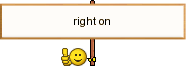 |
|
|
|
Post by maryrocksBitch on Jan 14, 2008 5:26:39 GMT
thanks cofi ;D just now reading this Im sure this will help me now  and I so love my signature  ralph going make a frame for it  |
|